
Want to cut the cord for a while? Give the students some time away from the screen with unplugged activities. After all, I think the best place to begin a unit of coding is with lessons that don’t involve a computer at all.
Coding is simply computer language and we are learning as teachers that is is becoming an essential part of teaching. Coding is a large part of our lives. To waking up from our cell phone alarm, repeatedly hitting “snooze” to catch a few more minutes of shuteye (this is a LOOP by the way), to plugging in our credit card information to place an online order only to get an error message that says you “missed a field” ( this is an If THEN STATEMENT) we encounter coding language all the time!
Why not try and understand ourselves, and learn to teach our students along the way. Not every school implements technology standards. Some schools have them and they don’t use them or teachers are not aware of them. In my opinion, they are important. Why? Because the jobs that will be waiting for our students when they graduate don’t even exist right now. The career market is growing so fast that it is hard to keep up and it is our job as educators to prepare our students for the 21st Century.
That job market not only includes highly technical and STEM related fields but employers are looking to hire people with “soft skills” or who have the ability to collaborate, think critically, communicate effectively, and be creative. We know these little gems as the 4 C’s!
So let me share some of the ways I like to introduce this crazy world of coding and computer science. These ideas are geared toward K-2 but could be adapted to older grades, especially if you have 3-5th grade students who have never been introduced to coding.
Day 1: Talk about Computers! Ask your students some questions and get them thinking.
- What is a technology? (a tool that makes work easier)
- Where can you find technology in your home/or classroom? (microwave, computers, cellphones, a pencil, intercom)
- Why do we use these things? (to heat our food…so it is faster etc.)
- What would life be like without these things? (it would be more difficult)
This conversation lands in a good place, the introduction to the computer. A computer is a piece of technology that makes our life easier. Another series of questions can follow here. I usually hold up a lap top because that is what the students use most. We talk about how the computer makes work easier for us. Computers help us learn. Computers allow us to do research. They allow us to connect to each other through email and the internet (ahhh the internet….that is another fun topic to explain to students, so see a future post for this).
From here, I talk about the parts of a computer, introducing with an anchor chart, and having students complete a labeling sheet to show understanding. You can find something similar to what I use here :

Day 2: Whats inside!? I love this part. I typically ask the students to journal this out. I ask them what they think is inside this computer (I have a computer tower on display ready to have the cover removed). After they have had time to draw a picture and write about it, I ask them to share. This is super important. Because this concept is so vague, it is a great listening opportunity for students to hear each other out and get the wheels spinning.
My favorite part is watching the student’s faces as I remove the cover of the the tower to reveal something they may have never seen before, tiny wires and circuits, unusual batteries, a fan, boxes and metal brackets…so much to see. What all these things are isn’t important to their little minds yet, although you could point out some major big pieces like the motherboard or hard drive just to use some good vocabulary. What it reveals is technology. Complicated as it is, it gets their minds spinning and helps them understand that there is a lot going on inside that “box” that a human built. A computer engineer in fact….perfect opportunity to talk about that career!
Day 3/4: Enough conversation. Get into some activities and introduce the basic algorithm. An algorithm is simply a set of instructions or rules. Here are a few resources that I used to build my knowledge and my own engagement before I taught these lessons and also a couple of tried and true lessons that I use in the classroom.
- Check out Linda Liukas. She has an amazing Ted Talk titled “A delightful way to teach kids about computers.” Delightful she is! She is also the author of the Hello Ruby Series of books that I recommend using in the classroom.
- Code.org will be your best friend in this process. Log on, set up an account and a classroom. You won’t believe how much information is provided, for FREE, on this web site. From unplugged activities, instructional videos, and of course, courses that your students work through to learn the basics of coding. You can find a link here to a complete curriculum guide to unplugged activities through Code.org once you have your free account.
- Crazy Character Algorithm by Barefoot computing. This is a perfect lesson to teach students how important precise instructions are and what the outcome is if a person fails to give a good set of instructions.
- Last, this lesson I made up myself and it follows the story DOLL-E 1.0

- I used a piece of poster board and Washi tape ( but you could draw in lines with a marker) to create a game board. Printed and laminated a few character pieces (they were viruses) that you had to move around to get to the computer at the top right of the board. You can see the students working together to write a simple set of instructions. What a perfect opportunity to review to cardinal directions with your students. The students love to come up with multiple ways to move through the board. But the most important thing you are looking for is the “best” way. The students will have created some rather long instructions that consist of multiple up, down, left and right arrows. Ask students “What is the Best way to get the the computer?” You may or may not have students who can answer this but the correct response is “the fastest.” Computers like simple, precise and direct instructions and an algorithm that is simplified is the best one. So walk your students through writing a simplified version that has components like this: 3>, 5<… instead of >>>,<<<<<.

I am hoping this post gives some some delightful ideas to bring back to your classroom! HAPPY CODING!
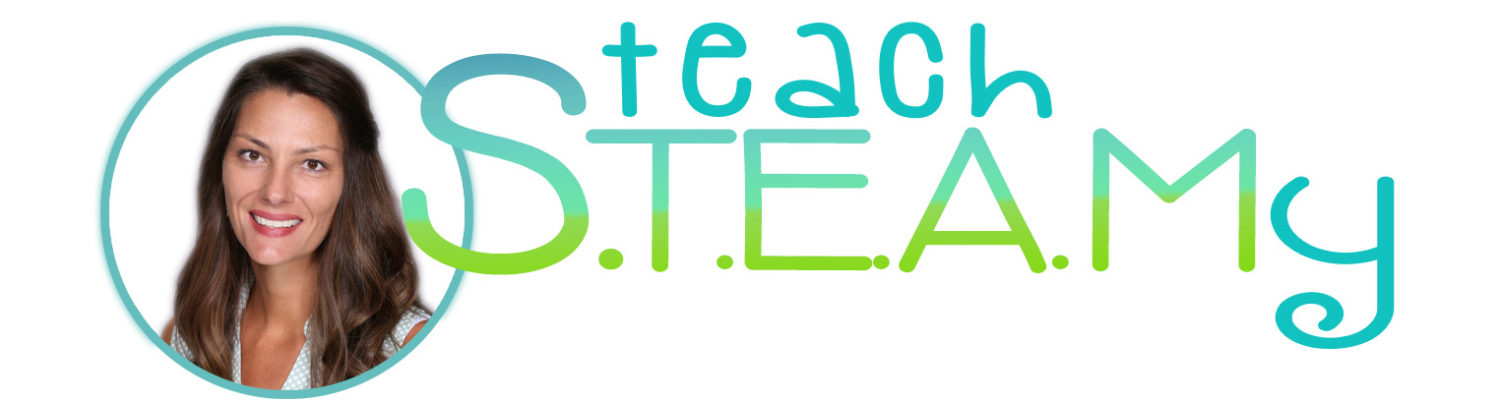


Recent Comments